Analytics Buddy Extension Coming Soon
Analytics Buddy Extension Coming Soon
We're building a powerful Chrome extension that will help you analyze Shopify stores and gain valuable insights into product catalogs. Stay tuned for updates on our development progress.
What We're Building
What We're Building
A comprehensive analytics solution for Shopify stores that will provide insights into pricing, products, and performance.
- AI-powered insights (Coming Soon)Advanced analytics to help you understand pricing strategies and product catalog optimization opportunities.
- Comprehensive reporting (In Development)Detailed reports you can share with your team and use to make data-driven decisions.
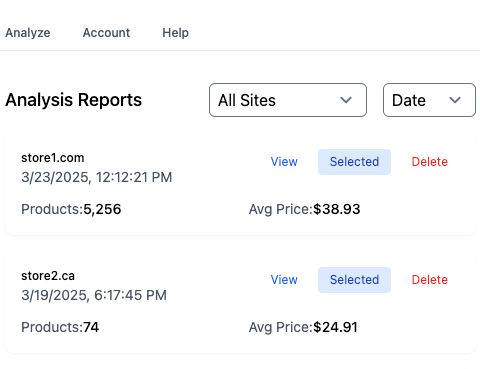
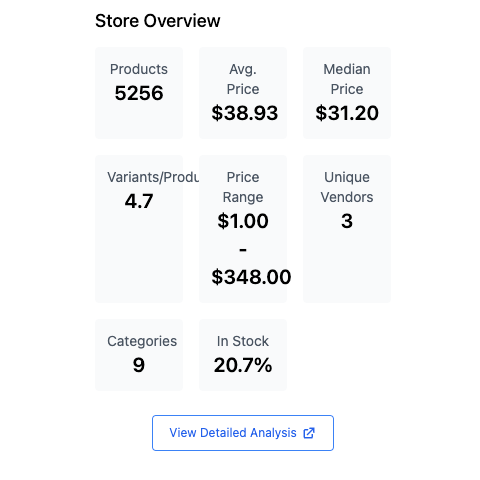
Planned Features
Planned Features
Here's what we're working on for the Analytics Buddy Chrome extension.
- Price AnalysisInsights into pricing strategies, price distribution, and opportunities for optimization across product categories.
- Product Catalog AnalysisDeep analysis of product structures, variants, and catalog organization to help optimize your store layout.
- Vendor & Supplier InsightsUnderstanding of supplier relationships and vendor performance across your product catalog.
How it will work in 3 steps
How it will work in 3 steps
Once launched, Analytics Buddy will be simple to use.
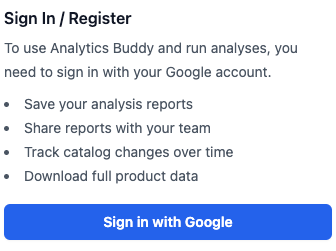
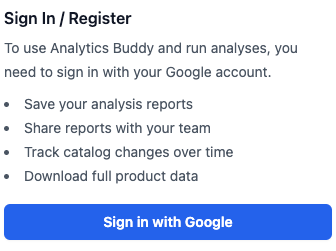
Install ExtensionDownload and install the Analytics Buddy Chrome extension from the Chrome Web Store when it becomes available.
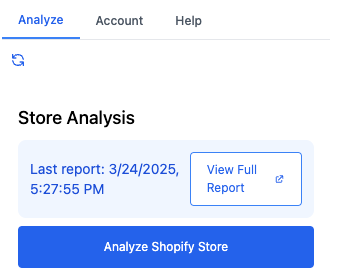
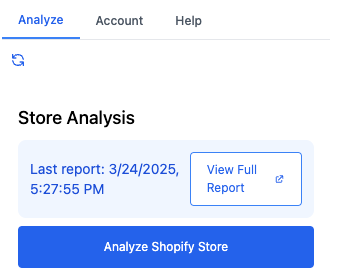
Analyze StoresVisit any Shopify store and click the Analytics Buddy extension to instantly analyze their product catalog and pricing strategy.
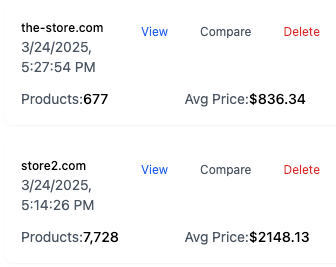
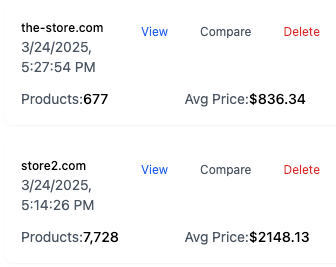
Get InsightsView detailed reports with actionable insights to improve your own store or understand your competition better.
Development Progress
Development Progress
We are actively working on bringing Analytics Buddy to life.
Planning & Design
CompleteMarket research and feature planning completed.
Core Development
In ProgressBuilding the extension architecture and core features.
Beta Testing
Coming SoonLimited beta release for early feedback and testing.
Public Launch
PlannedFull public release on the Chrome Web Store.
Learn more about Analytics Buddy
Learn more about Analytics Buddy
Discover what we're building and how it will help you analyze Shopify stores when it's ready.
