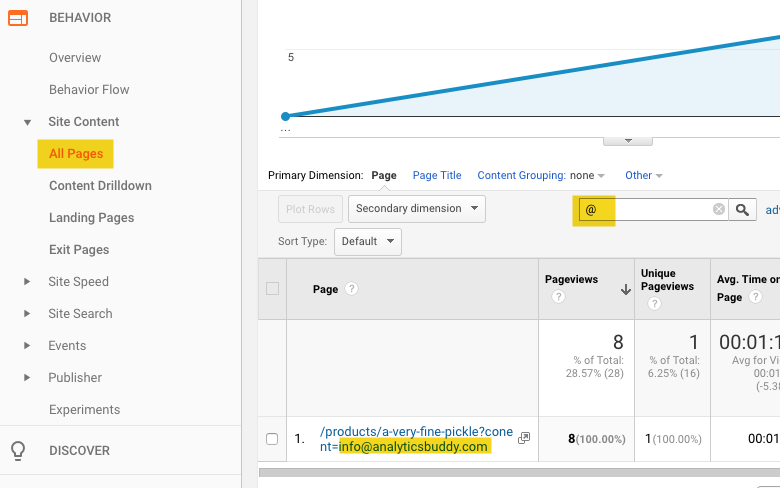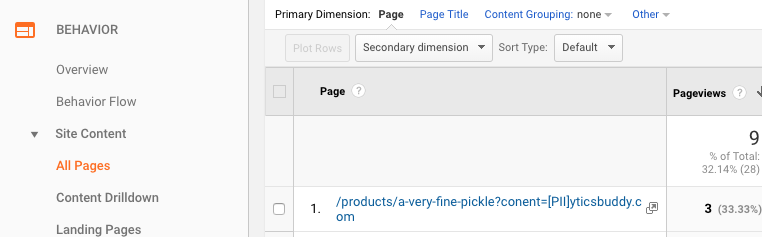Did you know that it is against the terms and conditions of Google Analytics to send Personally identifiable information (PII) to Google Analytics? This includes information such as email addresses or phone numbers, which can “leak” into your reports without you even knowing it. The easiest way to check if you have PII in Google Analytics is to look in your Site Content > All Pages report. A quick way to find email addresses is to search for @:
If you find such PII you have to remove it at the source, ie the page, script or app that somehow adds the PII to the URL. It is not enough to use a filter in Google Analytics to scrub out PII after it’s in Google Analytics. You have to remove it before it is sent to Google Analytics. Please check with your webmaster and/or app developer on how to remove PII from your URLs.
As part of our premium features, Analytics Buddy provides a service that automatically scans all URLs and removes any PII before it is sent to Google Analytics. The nice thing is that it will automatically remove any PII even if you change your site or add apps that may inadvertently introduce PII again.
Here is what the same URL would look like in Google Analytics:
Parts of the email address are replaced by the placeholder [PII] so that it is no longer identifiable.
With the recent introduction of strict GDPR rules you’ll want to make sure you stay compliant and not risk having your Google Analytics account suspended.